Previously, I discussed a web-based source code editor for IronPython, which is part of a larger application that I am working on. Most of the editor is complete, just working out the details on handling multiple source code files. Today we will drive IronPythons’ interactive interpreter, using a web-based console, which is also part of my application.
Using the console, we can whip up a simple Windows forms application in seconds:
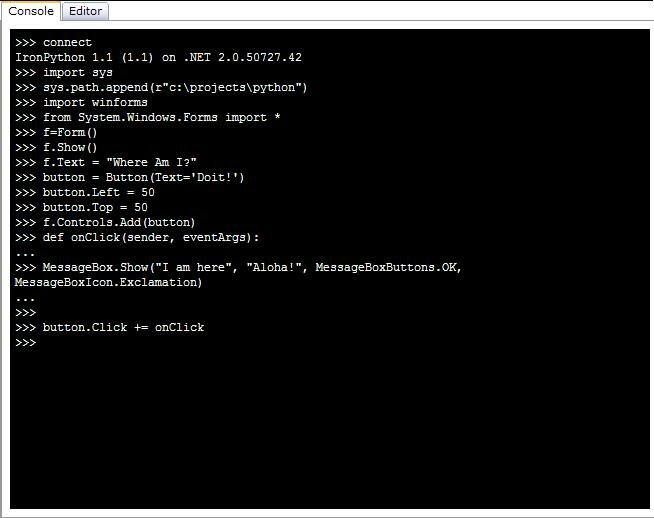
And here is the output:
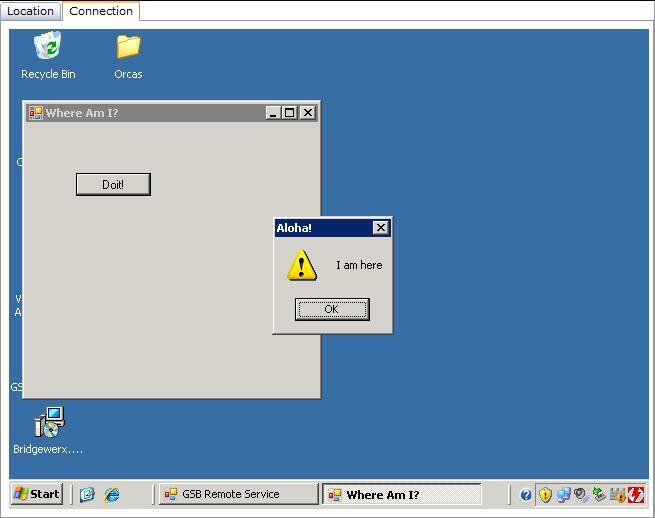
The console is based on two components, one is Sam Stephenson’s Prototype JavaScript framework and the console GUI is brought to you by Jeff Lindsay’s Joshua, which I modified to work with IronPython.
Running a web console over the internet presents a few challenges. Everywhere you read,
AJAX is the sh!t. I use a ton of it in the app I am building. A stands for Asynchronous and therefore, as some have stated, synchronous over HTTP is bad form mate. Well, in the case of a console application, I think a synchronous call is one (only?) way to make it “really” work:
//synchronous call to the server passing the IP string command and returning the response
function getFile(url, passData)
{
if (window.XMLHttpRequest)
{
AJAX = new XMLHttpRequest();
}
else
{
AJAX = new ActiveXObject("Microsoft.XMLHTTP");
}
if (AJAX)
{
AJAX.open("POST",url,false);
AJAX.setRequestHeader("Content-type", "text/xml");
AJAX.send(passData);
return AJAX.responseText;
}
else
{
return false;
}
}
One nit pick with the ASP.NET AJAX framework is that you can’t do synchronous. I would hope that the framework would support this option as a) other frameworks provide it and b) I want it man! The point of a framework is to provide options so that a variety of similar, but different business requirements can be met with “one” AJAX framework. I am already using 3 AJAX frameworks as each one brings a unique piece of functionality that I require. Who knows, maybe it will be more by the time I am finished.
If you look at the console closely, you will see one small GUI issue. When parsing interactive = true with Python, visually, the next line of Python code should reside beside the “…” and not on the next line beside the command prompt (i.e. >>>). Also note that the 4 spaces indent after the def statement does not work at the moment.
Aside from a couple of GUI issues, and a missing blinking cursor, there is one last feature to be implemented and then the console will be complete.
The astute reader may notice that the Windows application is running in a Terminal Services session, which is being hosted in my web browser. Did I remote into the web server? No. On the client computer? No. Where is the Windows application running?
January 30, 2008 Update - Global System Builder is available for download at: http://www.codeplex.com/gsb/
Official web site: http://globalsystembuilder.com